iOS iPhones may now use TrollPad’s SpringBoard iPadOS Features: The innovative jailbreak-free modification TrollPad, created by Duy Tran Khanh, is unique in that it fools SpringBoard into simulating iPadOS capabilities on your iPhone running iOS 15+.
Floating Keyboard, Grid App Switcher, Floating Dock for your iPhone, Stage Manager, Split View, and many more amazing features are unlocked with this creative utility. Get into this post to grab more info.
An Overview of TrollPad
Stage Manager can be enabled on your iPhone using the TrollPad tweak if you’re running iOS 16 or later and have access to SpringBoard tweak injection capabilities. Through the use of the most recent SpringBoard modification injection tools, this significant advancement surprisingly eliminated the necessity for a traditional jailbreak.
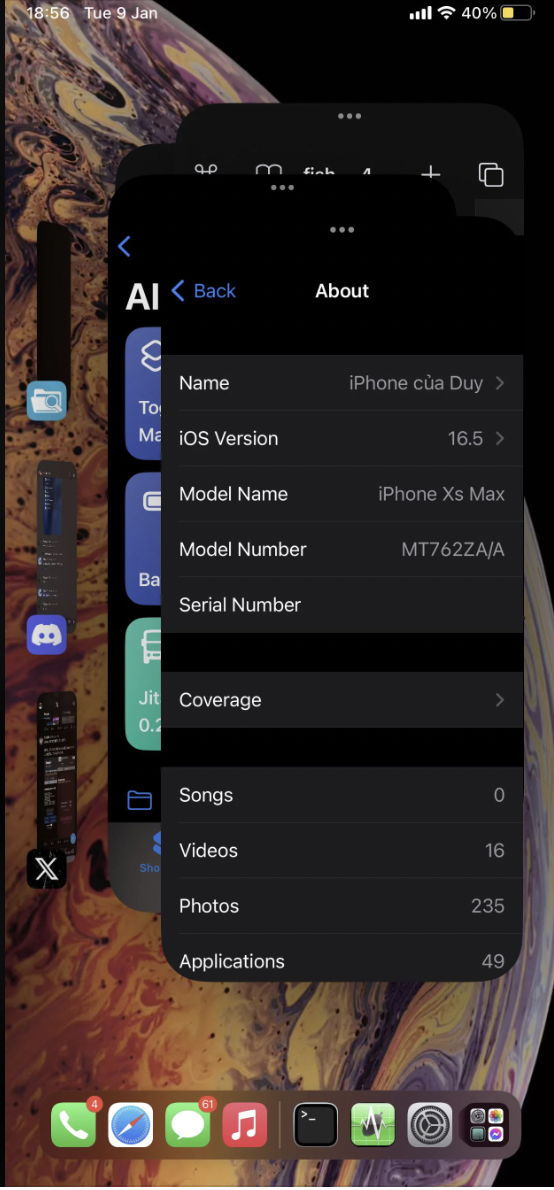
Tricked into believing it is running iPadOS, the SpringBoard can seamlessly incorporate a plethora of features that enhance the functionality of iOS devices thanks to TrollPad. If your iPhone is running iOS 16 or later and you have access to SpringBoard tweak injection capabilities, you may enable Stage Manager on your iPhone using the TrollPad tweak.
This important breakthrough shockingly removed the need for a conventional jailbreak by utilizing the most recent SpringBoard modification injection tools. Thanks to TrollPad, the SpringBoard may be tricked into thinking it is running iPadOS and includes a multitude of features that improve the usability of iOS devices. Also, don’t forget to check out – CarTube – Watch YouTube on CarPlay Without Jailbreak ✔️.
Features of TrollPad
It facilitates multitasking and opens programs more easily while doing other things thanks to its visually appealing Grid App Switcher, dedicated Multitasking Button, and adaptable Floating Dock. With the recent apps feature, you can rapidly switch between apps, and the app library helps you identify apps by category.
Further sophisticated features offered by TrollPad include utilizing two compatible applications simultaneously with Split View, a minor Slide Over feature that enhances multitasking, and the Stage Manager that centers the active app and provides live thumbnails for window navigation. All those features can be used by devices that are compatible with KFD.
Download TrollPad for iOS (SSpringBoard iPadOS)
On iOS, How Can I Install Stage Manager?
- Using a plist program such as Filza, open the MobileGestalt cache file and make the following adjustments:
/var/containers/Shared/SystemGroup/systemgroup.com.apple.mobilegestaltcache/Library/Caches/com.apple.MobileGestalt.plist
- Start CacheExtra and enter “qeaj75wk3HF4DwQ8qbIi7g” as the number key.
- To make it function, set the new number key’s value to “1.”
- From your Home screen, open the Shortcuts app.
- Create an empty shortcut.
- Add an action to toggle the stage manager.
- Enable “Show Recent Apps” as well as “Show Dock.”
- Once saved, launch the shortcut.
If you are using TrollStore, I would suggest you all to check out this best guide on –
Best TrollStore Apps for Every iPhone User [2024]
How to Use?
When using Stage Manager, all open apps are shown as thumbnails on the side while the active app is centered in the center of the screen. Just click the matching image to switch between windows. Clicking on the desktop will give you access to all of its files and folders.
Depending on desktop size, up to six thumbnails are displayed, dynamically sorted based on current usage. Each thumbnail provides a live view of the window, so you can keep updated on new messages and other updates.
Frequently Asked Questions
Q - Why does macOS Use the SpringBoard Process?
SpringBoard manages the iOS background tasks and home screen. System diagnostics and diagnostics are connected concepts. The reason for the increased CPU utilization during Xcode usage might be that they are managing background processes.
Q - What is the Primitive function of SpringBoard?
As part of a multi-app flow, you may want to start from the home screen, automate a selection of built-in applications, or just wish to automate an iOS device like how a user would handle things. Without a specified app, an Appium iOS session can be started in this scenario. The idea of the iOS Springboard, which is simply another term for the home screen, is what we employ to do this.
Q - Weather Appium tried to Launch Even though you Installed SpringBoard?
Appium is going to attempt to run the app, and somewhere in the XCUITest code that deals with app launching is some logic that ensures the application is closed before proceeding. This will result in a hung server if you attempt to launch an Appium session in this manner. Another option is to include auto-launch and change its value to false, instructing Appium not to bother starting and initializing the application.
Q - Is It Safe to Use TrollPad to Get SpringBoard iPadOS Feature on iPhone ?
Yes, it's a safe way to get this fabulous feature on your iPhone.
Don’t miss these articles of our TrollStore:
CarMovie for TrollStore – iOS Video Player for CarPlay (#PlayBack)
Error Fix* – Installing TrollStore: Helper Returned 1 (Working)
4 Ways to Save Blobs on iOS via SHSHD/TSS Saver [Blobsaver]
Final Words
In conclusion, every essential feature of the TrollPad, which adds SpringBoard iPadOS functionality to iPhones running iOS, has been discussed in this post. Go through the entire article to find out more.
Thank You.