CarPlay iOS Video Player with CarMovie for TrollStore: CarMovie, developed by Dcsyhi, is a state-of-the-art program for cars with CaPlay capabilities that lets users watch their favorite films while driving or in a park. With iOS 15, iOS 16, and iOS 17, this highly advanced software works.

Utilizing TrollStore or TrollStore 2 permanent IPA installers is necessary to install CarMovie and make use of its capabilities. CarTube – is another Caplay app to play YouTube videos, now this CarMovie is beyond that.
CarMovie – What is It?
The newest gadget from TrollStore, CarMovie, is a creative program designed to play your favorite films on your car stereo without interruption. This movie player improves your CarPlay experience by putting entertainment front and center throughout your drive. Dcsyhi, the same creative genius behind the well-known AirWall for TrollStore and Zetsu tweak, developed it.
Interestingly, iOS 15, iOS 16, and iOS 17.0 are supported by CarMovie for TrollStore. Although this program was released as an IPA package, sideloading cannot be done with standard IPA installers. Through the use of TrollStore or TrollStore 2, the installation procedure grants CarMovie the required rights to alter the system files that are in charge of enabling the CarPlay interface on iOS 15–16 and iOS 17.0. Device compatibility varies.
Features of CarMovie on CarPlay
- Organizing videos by folder is now possible.
- During the registration process, a new video now includes a page for adding metadata.
- Upon launching the program, see whether there’s a new version available.
- Now, URL link movies (including mp4, mp3, mp4, and m3u8) may be registered.
- Suitable for TrollStore 2.
- General enhancements and bug patches.
- On iOS devices, the CarMovie app is where you can add and manage videos.
- Most firmware that TrollStore supports is supported by the CarMovie app, which doesn’t require a jailbreak.

Don’t miss out on this topic on decrypting files on your iOS –
TrollDecrypt for TrollStore 2 – Decrypting .IPA Files (FREE)
Install CarMovie IPA on Apple CarPlay (PlayBack Videos)
The TrollStore or TrollStore 2 IPA installers are the only ways to install CarMovie on your device. The software prevents you from accessing the CarPlay interface on your iPhone when you use other apps like Sideloadly, AltStore, Bullfrog Assistant, and ESign.
- Use the link below to download CarMovie IPA.
- From your Home Screen, launch TrollStore 2.
- To TrollStore 2, import CarMovie IPA.
- Now carry out the installation procedure.
- Navigate to Privacy & Security by opening the Settings app.
- Go to the Security section and select Developer Mode.
- After turning on Developer Mode, restart your device.
- Turn on developer mode on your iPhone by connecting it to a Mac or PC.
- Use the Home Screen to launch CarMovie.
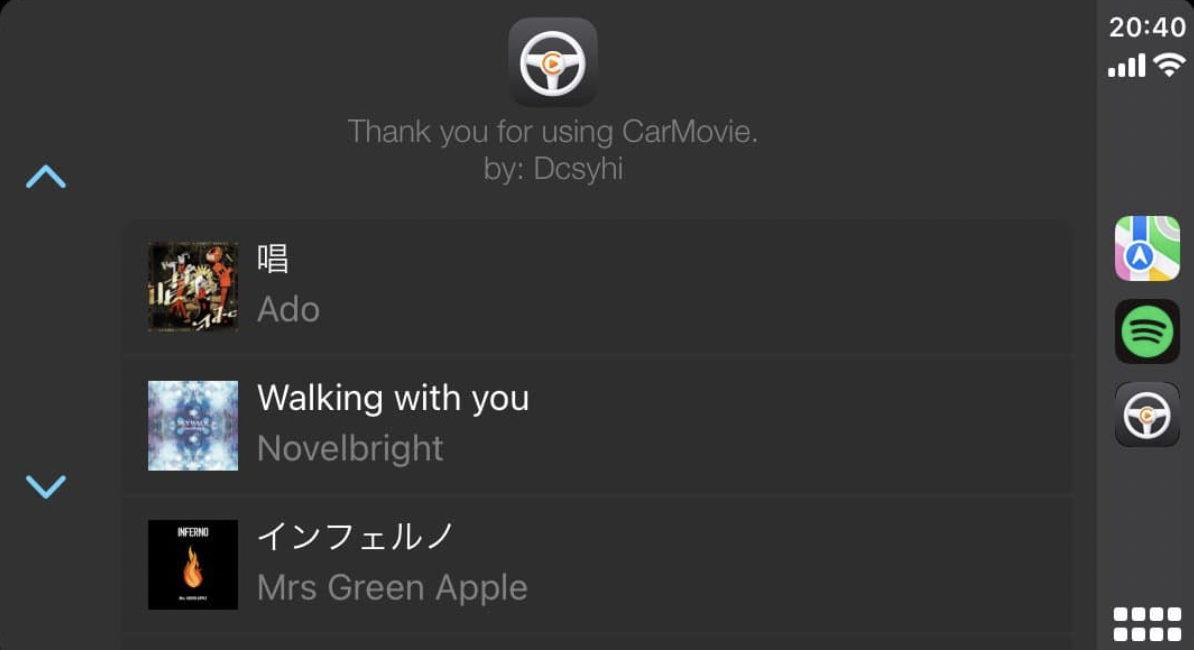
How Does it Work?
Creating your collection before using CarMovie on CarPlay is necessary, as it functions similarly to an offline video player. Following the addition of the videos you wish to view, you may connect your iPhone to the head unit, open the app, and enjoy the full playlist.
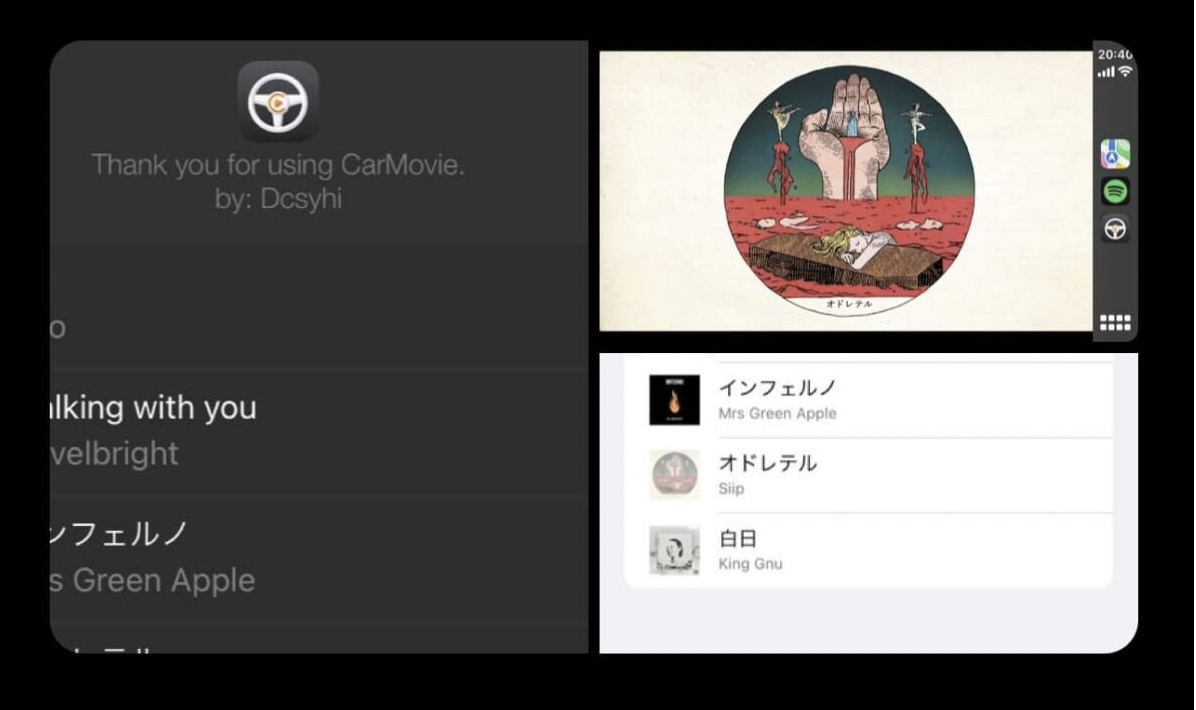
It’s the same movie-watching experience you’d get on CarPlay—CarMovie plays in full screen and provides music to the car’s speakers. You may create your playlist on the iPhone and access the material on CarPlay using this simple and handy software. No further setup or optimizations are needed, and it only takes a few seconds.
Frequently Asked Questions
Is Jailbreak Required for CarMovie?
No, it’s not necessary to jailbreak. The software is compatible with many iOS 15, iOS 16, and iOS 17 versions and may be loaded through TrollStore.
What’s News about the Updated Version of CarPlay?
The compatibility of YouTube and other video streaming services with the latest iteration of CarPlay when the car is parked is unknown.
Could Videos be Played on Apple CarPlay?
No video playback functionality is included with Apple CarPlay. Using screen mirroring via a third-party, AirPlay-compatible retrofit is required to watch movies on your car’s dashboard display.
How Can I Use CarPlay to Stream the Screen of my iPhone?
Step 1: Install the dongle in the car after downloading the Android Auto app from the Play Store.
Step 2: Your Android screen will now be mirrored onto the dashboard display in your car when you connect it to the infotainment system and allow access.
You should check out these –
4 Ways to Save Blobs on iOS via SHSHD/TSS Saver [Blobsaver]
Best TrollStore Apps for Every iPhone User [2024]
Wrapping Up
In summary, we have seen all of the fundamental details about CarMovie for TrollStore(iOS Video Player for CarPlay) from the article above. We believe readers may find this post useful.
Thank You.